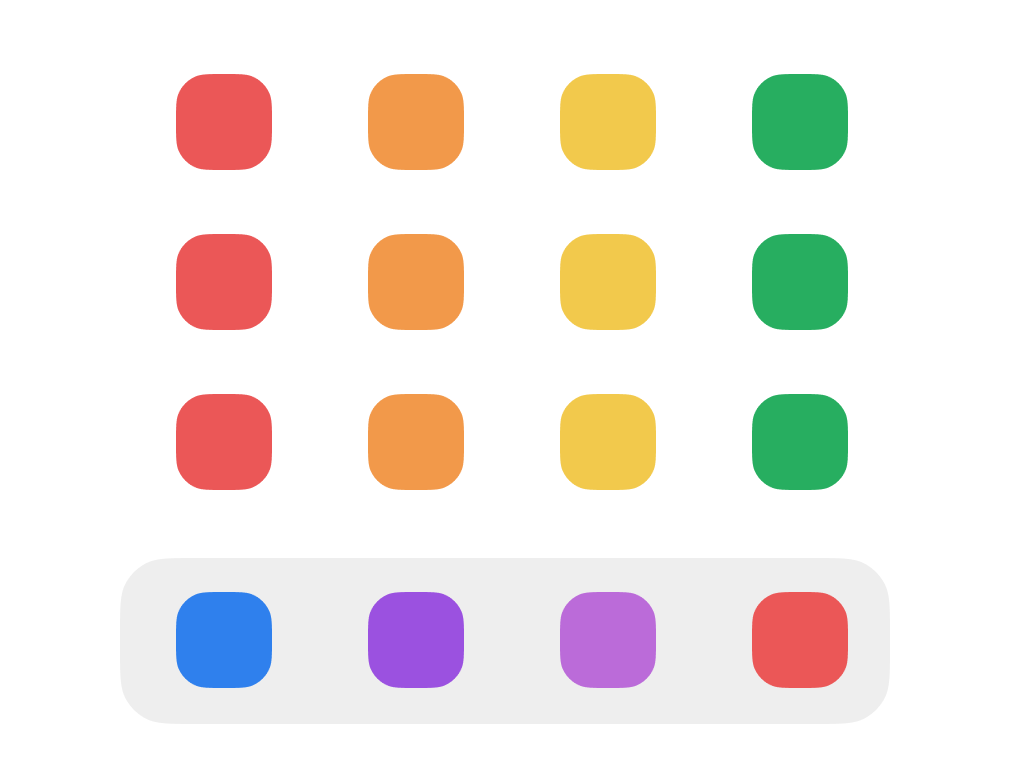
Let’s recreate the iPhone home screen in less than 5 minutes using SwiftUI and Swift Playgrounds on iPad.
Video

let’s recreate the iPhone home screen in less than 5 minutes using SwiftUI and Swift Playgrounds on iPad
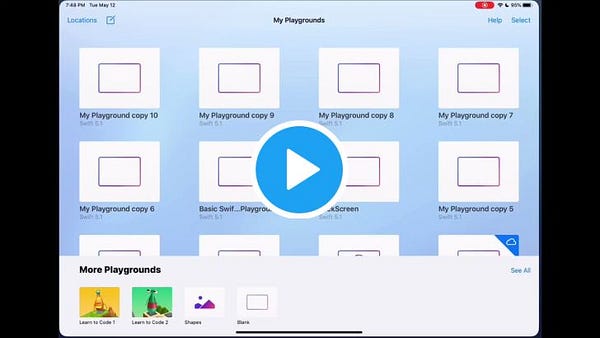
Code
import SwiftUI
import PlaygroundSupport
struct Screen: View {
var body: some View {
VStack {
ForEach(1...4, id: \.self) { _ in
HStack {
Spacer()
VStack {
Rectangle().frame(width: 60, height: 60).foregroundColor(Color(UIColor.systemRed)).cornerRadius(16)
Text("App").font(.footnote).padding(.top, 2)
}
Spacer()
VStack {
Rectangle().frame(width: 60, height: 60).foregroundColor(Color(UIColor.systemOrange)).cornerRadius(16)
Text("App").font(.footnote).padding(.top, 2)
}
Spacer()
VStack {
Rectangle().frame(width: 60, height: 60).foregroundColor(Color(UIColor.systemYellow)).cornerRadius(16)
Text("App").font(.footnote).padding(.top, 2)
}
Spacer()
VStack {
Rectangle().frame(width: 60, height: 60).foregroundColor(Color(UIColor.systemGreen)).cornerRadius(16)
Text("App").font(.footnote).padding(.top, 2)
}
Spacer()
}
}.padding(.top)
Spacer()
HStack {
Rectangle().frame(width: 60, height: 60).foregroundColor(Color(UIColor.systemBlue)).cornerRadius(16)
Spacer()
Rectangle().frame(width: 60, height: 60).foregroundColor(Color(UIColor.systemIndigo)).cornerRadius(16)
Spacer()
Rectangle().frame(width: 60, height: 60).foregroundColor(Color(UIColor.systemPurple)).cornerRadius(16)
Spacer()
Rectangle().frame(width: 60, height: 60).foregroundColor(Color(UIColor.systemPink)).cornerRadius(16)
}.padding().background(Color(UIColor.secondarySystemBackground)).cornerRadius(20).padding()
}
}
}
PlaygroundPage.current.setLiveView(Screen())Final result




